分享本站css代码
本站css代码收集于网络,摘自百度搜狐和Q群,原创作者已无从考究,感谢作者分享,如无意中侵权,请联系本人删除。
1.首页头像悬停转动
/*首页头像悬停转动*/
.thumb-lg{
width:130px;
}
.avatar{
-webkit-transition: 0.4s;
-webkit-transition: -webkit-transform 0.4s ease-out;
transition: transform 0.4s ease-out;
-moz-transition: -moz-transform 0.4s ease-out;
}
.avatar:hover{
transform: rotateZ(360deg);
-webkit-transform: rotateZ(360deg);
-moz-transform: rotateZ(360deg);
}
#aside-user span.avatar{
animation-timing-function:cubic-bezier(0,0,.07,1)!important;
border:0 solid
}
#aside-user span.avatar:hover{
transform:rotate(360deg) scale(1.2);
border-width:5px;
animation:avatar .5s
}
2.首页文章版式圆角化
/*首页文章版式圆角化,整体大小位置*/
.panel{
border: none;
border-radius: 7px;
}
.panel-small{
border: none;
border-radius: 7px;
}
.item-thumb{
border-radius: 7px;
}3.文章标题居中
/*文章标题居中*/
.panel h2{
text-align: center;
}4.放大进入
/*放大进入*/
/*CodeBlock*/
@keyframes elastic{0%{transform:scale(0)}55%{transform:scale(1)}70%{transform:scale(.98)}100%{transform:scale(1)}}5.panel阴影
#阴影颜色修改rgba后面的值
/*panel阴影*/
.panel{
box-shadow: 1px 1px 5px 5px rgba(255, 192, 203, 0.35);
-moz-box-shadow: 1px 1px 5px 5px rgba(255, 192, 203, 0.35);
}
.panel:hover{
box-shadow: 1px 1px 5px 5px rgba(255, 192, 203, 0.35);
-moz-box-shadow: 1px 1px 5px 5px rgba(255, 192, 203, 0.35);
}
.panel-small{
box-shadow: 1px 1px 5px 5px rgba(255, 192, 203, 0.35);
-moz-box-shadow: 1px 1px 5px 5px rgba(255, 192, 203, 0.35);
}
.panel-small:hover{
box-shadow: 1px 1px 5px 5px rgba(255, 192, 203, 0.35);
-moz-box-shadow: 1px 1px 5px 5px rgba(255, 192, 203, 0.35);
}
.app.container {
box-shadow: 0 0 30px rgba(255, 192, 203, 0.35);
}
6.盒子模型四周阴影
/*盒子模式四周阴影*/
.app.container {
box-shadow: 0 0 30px rgba(255, 192, 203, 0.35);
}
#comments {
padding: 4%!important;
}7.图片居中
/*图片居中,后面几行是为了把表情弄正常了,不然表情也独占一行了*/
img{
display: table-cell;
}
.emotion-twemoji,.emotion-funny,.emotion-aru{
display: inline;
}8.文章内打赏图标跳动
/*文章内打赏图标跳动*/
.btn-pay {
animation: star 0.5s ease-in-out infinite alternate;
}
@keyframes star {
from {
transform: scale(1);
}
to {
transform: scale(1.1);
}
}
9.头像呼吸光环和鼠标悬停旋转放大
/*头像呼吸光环和鼠标悬停旋转放大*/
.img-full {
border-radius: 50%;
animation: light 4s ease-in-out infinite;
transition: 0.5s;
}
.img-full:hover {
transform: scale(1.15) rotate(720deg);
}
@keyframes light {
0% {
box-shadow: 0 0 4px #f00;
}
25% {
box-shadow: 0 0 16px #0f0;
}
50% {
box-shadow: 0 0 4px #00f;
}
75% {
box-shadow: 0 0 16px #0f0;
}
100% {
box-shadow: 0 0 4px #f00;
}
}10.浏览器动态标题
效果可参考本站,切换浏览器窗口时即可看到
方法以及代码如下
主题设置 - 开发者设置 - 自定义输出body尾部的HTML代码添加以下代码
方法以及代码如下
主题设置 - 开发者设置 - 自定义输出body尾部的HTML代码添加以下代码
<!--浏览器动态标题开始-->
<script>
var OriginTitle = document.title;
var titleTime;
document.addEventListener('visibilitychange', function () {
if (document.hidden) {
$('[rel="icon"]').attr('href', "//7ipan.com/tu/logo.png");
document.title = 'ヽ(●-`Д´-)ノ别走啊!';
clearTimeout(titleTime);
}
else {
$('[rel="icon"]').attr('href', "//7ipan.com/tu/logo.png");
document.title = 'ヾ(Ő∀Ő3)ノ想我啦~!' + OriginTitle;
titleTime = setTimeout(function () {
document.title = OriginTitle;
}, 2000);
}
});
</script>
<!--浏览器动态标题结束-->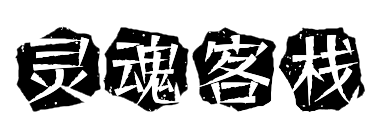

One comment
测试